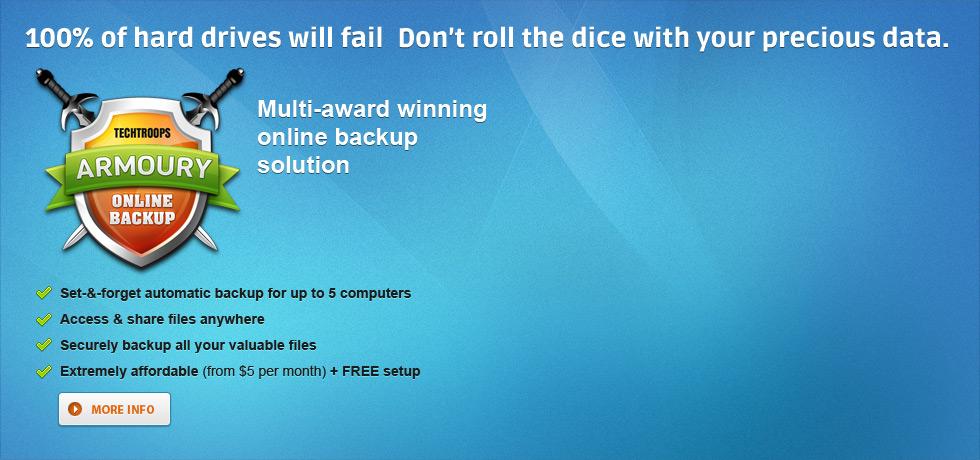We really appreciate the quick response times and personalised service we get
from Techtroops. The team helped us scale up our systems when we
upsized two years ago and have exceeded all
our expectations. Thank you!Jason, Solution Focus Psychology
TechTroops were fantastic with getting our website set up. Our trooper was
professional and friendly and explained everything involved.
I would highly recommend them to other
associates and friends.Suzy, Gardening Northside
It's been 'top shelf' service over the past twelve months. It is always a risk
changing IT providers but the decision to engage TechTroops was
one of the best business decisions I've made.Tim, Chase Recruitment
When I had to call in the troops I was pleasantly surprised to find them polite,
easy to understand, personable and they fix things FAST! I have
recommended you to friends and will come to
you first next time... Thank you!Lysia, Greenwich, NSW
TechTroops were a pleasure to do business with. The prompt appointment time
was very important and they didn't let me down. I would not
hesitate to call again if the need arises and
recommend your services. Thankyou!Greta, Kensington, NSW
TechTroops have been looking after our IT needs for many years now.
They are a wonderful and professional outfit, a breath of fresh
air in an environment rife with “expertsâ€. They've done
it all and are highly recommended.Joanne, Pega Systems
My trooper was professional, efficient and extremely helpful. I love it when a
technician actually knows what they are doing. Thanks TechTroops
Everyone I know has heard of you now !!Robin, Natural Energy Bodywork
In a world where standards of service are increasingly poor, it was refreshing
to find an organisation committed to real expertise. TechTroops
know what they are doing. It is a relief to
finally find a service like this.Leicester, Cremorne, NSW
I can’t believe how prompt your callback was to organise a time to come.
Fantastic! Your Trooper was extremely helpful and efficient.
Thankyou Techtroops - I will not hestiate
to call you again!Leanne, St Ives, NSW
I needed a new home computer - mainly to run games for the kids and I did not
know what to look for or what was good value... TechTroops came
to the rescue. Great PC, great price, fully
installed in 3 days! Top Service!Karen, Elanora Heights, NSW
I just wanted to thank you for the great job you did on Wednesday. You arrived
on time and fixed the problem without making me feel like an
idiot. A great service that didn't cost me an
arm and a leg. I will call again!Richard, Alexandria, NSW

Contact Details
TechTroops301 / 354 Eastern Valley Way
Chatswood NSW 2067
Tips & Tricks
You don't have to pay lots of $$'s for a solid antivirus solution. The freebies often provide no-fuss, non-bloated and reliable solutions.
Free Antivirus Programs
Shop's will try and sell you expensive antivirus software and your new PC probably came with a trial version of an expensive antivirus solution but when it comes time to renew or if you find you need a change from the bloated commercial antivirus solutions then check out the following options:
Microsoft Security Essentials
It's been a long time coming but finally Microsoft has released a free antivirus solution to protect Microsoft Windows. It is lean, updated frequently and we have found that it deals with infections more effectively than most AV solutions.
- Click here to learn more and download Microsoft Security Essentials -
AVG Free
AVG offers a very popular FREE antivirus solution alongside it's commercial offerings. In many respects we prefer AVG Free to the full AVG suite as it runs leaner which means it is faster and doesn't bog down your PC with all the extra add-ons.
- Click here to learn more and download AVG Free -
System Restore is a powerful tool that can help get you out of trouble quickly and easily. If your system starts misbehaving, it might be worth rolling it back using System Restore.
System Restore
System Restore is a very useful feature buried in Microsoft Windows. Windows creates automatic restore points before certain events (such as program installation, installation of updates, etc). You can also manually create a restore point.
The idea is that you can revert your system back to exactly how it was when the restore point was created. System Restore is designed not to affect your data so you shouldn't be at risk of losing any data by rolling back but as usual we always recommend backing up your system regularly in case things don't go to plan.
System Restore is usally located in your start menu under Accessories - System Tools. In Windows Vista and Windows 7 you can type restore into the search bar in the start menu which should bring up System Restore for you to click on.
System Restore can also be run from safe mode which is accessible by pressing F8 as your computer boots up.
- Click here to learn more about System Restore in Windows XP -
- Click here to learn more about System Restore in Windows 7 -
Network With Us
Connect with us via a selection of popular social media, networks and other platforms.
Google+Newsletter Enlistment
Stay up to date with all the latest Troop news, offers and tips.